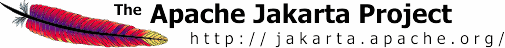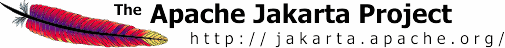Server Configuration ReferenceThe HTTP/1.1 Connector |  |
| Introduction |
IMPORTANT NOTE: The HTTP/1.1 connector is now deprecated. Use
the Coyote HTTP/1.1 connector instead.
The HTTP/1.1 Connector element represents a
Connector component that supports the HTTP/1.1 protocol.
It enables Catalina to function as a stand-alone web server, in addition
to its ability to execute servlets and JSP pages. A particular instance
of this component listens for connections on a specific TCP port number
on the server. One or more such Connectors can be
configured as part of a single Service, each
forwarding to the associated Engine to perform
request processing and create the response.
If you wish to configure the Connector that is used
for connections to web servers using the WARP protocol (such as the
mod_webapp connector for Apache 1.3), see
here instead.
At server startup time, this Connector will create a
number of request processing threads (based on the value configured for
the minProcessors attribute). Each incoming request requires
a thread for the duration of that request. If more simultaneous requests
are received than can be handled by the currently available request
processing threads, additional threads will be created up to the
configured maximum (the value of the maxProcessors attribute).
If still more simultaneous requests are received, they are stacked up
inside the server socket created by the Connector, up to
the configured maximum (the value of the acceptCount
attribute. Any further simultaneous requests will receive "connection
refused" errors, until resources are available to process them.
|
| Attributes |
| Common Attributes |
All implementations of Connector
support the following attributes:
| Attribute | Description |
|---|
className |
Java class name of the implementation to use. This class must
implement the org.apache.catalina.Connector interface.
You must specify the standard value defined below.
| enableLookups |
Set to true if you want calls to
request.getRemoteHost() to perform DNS lookups in
order to return the actual host name of the remote client. Set
to false to skip the DNS lookup and return the IP
address in String form instead (thereby improving performance).
By default, DNS lookups are disabled.
| redirectPort |
If this Connector is supporting non-SSL
requests, and a request is received for which a matching
<security-constraint> requires SSL transport,
Catalina will automatically redirect the request to the port
number specified here.
| scheme |
Set this attribute to the name of the protocol you wish to have
returned by calls to request.getScheme(). For
example, you would set this attribute to "https"
for an SSL Connector. The default value is "http".
See SSL Support for more information.
| secure |
Set this attribute to true if you wish to have
calls to request.isSecure() to return true
for requests received by this Connector (you would want this on an
SSL Connector). The default value is false.
|
|
| Standard Implementation |
The standard implementation of HTTP/1.1 Connector is
org.apache.catalina.connector.http.HttpConnector.
It supports the following additional attributes (in addition to the
common attributes listed above):
| Attribute | Description |
|---|
acceptCount |
The maximum queue length for incoming connection requests when
all possible request processing threads are in use. Any requests
received when the queue is full will be refused. The default
value is 10.
| allowChunking |
If set to true, chunked output is allowed when
processing HTTP/1.1 requests. This is set to true
by default.
| address |
For servers with more than one IP address, this attribute
specifies which address will be used for listening on the specified
port. By default, this port will be used on all IP addresses
associated with the server.
| bufferSize |
The size (in bytes) of the buffer to be provided for input
streams created by this connector. By default, buffers of
2048 bytes will be provided.
| connectionTimeout |
The number of milliseconds this Connector will wait,
after accepting a connection, for the request URI line to be
presented. The default value is 60000 (i.e. 60 seconds).
| debug |
The debugging detail level of log messages generated by this
component, with higher numbers creating more detailed output.
If not specified, this attribute is set to zero (0).
| maxProcessors |
The maximum number of request processing threads to be created
by this Connector, which therefore determines the
maximum number of simultaneous requests that can be handled. If
not specified, this attribute is set to 20.
| minProcessors |
The number of request processing threads that will be created
when this Connector is first started. This
attribute should be set to a value smaller than that set for
maxProcessors. The default value is 5.
| port |
The TCP port number on which this Connector
will create a server socket and await incoming connections. Your
operating system will allow only one server application to listen
to a particular port number on a particular IP address.
| proxyName |
If this Connector is being used in a proxy
configuration, configure this attribute to specify the server name
to be returned for calls to request.getServerName().
See Proxy Support for more
information.
| proxyPort |
If this Connector is being used in a proxy
configuration, configure this attribute to specify the server port
to be returned for calls to request.getServerPort().
See Proxy Support for more
information.
| tcpNoDelay |
If set to true, the TCP_NO_DELAY option will be
set on the server socket, which improves performance under most
circumstances. This is set to true by default.
|
|
|
| Nested Components |
The only element that may be embedded inside a Connector
element is a Factory element, which is used to configure
a server socket factory component. See
SSL Support for more information about when
this is required.
|
| Special Features |
| HTTP/1.1 and HTTP/1.0 Support |
This Connector supports all of the required features
of the HTTP/1.1 protocol, as described in RFC 2616, including persistent
connections and chunked encoding. If the client (typically a browser)
supports only HTTP/1.0, the Connector will gracefully
fall back to supporting this protocol as well. No special configuration
is required to enable this support.
RFC 2616 requires that HTTP servers always begin their responses with
the highest HTTP version that they claim to support. Therefore, this
Connector will always return HTTP/1.1 at
the beginning of its responses.
|
| Logging Output |
Any debugging or exception logging information generated by this
Connector will be automatically routed to the
Logger that is associated with our related
Engine. No special configuration is required
to enable this support.
|
| Proxy Support |
The proxyName and proxyPort attributes can
be used when Tomcat is run behind a proxy server. These attributes
modify the values returned to web applications that call the
request.getServerName() and request.getServerPort()
methods, which are often used to construct absolute URLs for redirects.
Without configuring these attributes, the values returned would reflect
the server name and port on which the connection from the proxy server
was received, rather than the server name and port to whom the client
directed the original request.
For more information, see the
Proxy Support HOW-TO.
|
| SSL Support |
You can enable SSL support for a particular instance of this
Connector by nesting an appropriate
<Factory> element inside, to set up the required
SSL socket factory. This element supports the following attributes:
| Attribute | Description |
|---|
algorithm |
The certificate encoding algorithm to be used. If not
specified, the default value is SunX509.
| className |
The fully qualified class name of the SSL server socket
factory implementation class. You must specify
org.apache.catalina.net.SSLServerSocketFactory here.
| clientAuth |
Set to true if you want the SSL stack to
require a valid certificate chain from the client before
accepting a connection. A false value (which
is the default) will not require a certificate chain unless
the client requests a resource protected by a security constraint
that uses CLIENT-CERT authentication.
| keystoreFile |
The pathname of the keystore file where you have stored the
server certificate to be loaded. By default, the pathname is
the file ".keystore" in the operating system home
directory of the user that is running Tomcat.
| keystorePass |
The password used to access the server certificate from the
specified keystore file. The default value is "changeit".
| keystoreType |
The type of keystore file to be used for the server certificate.
If not specified, the default value is "JKS".
| protocol |
The version of the SSL protocol to use. If not specified,
the default is "TLS".
|
For more information, see the
SSL Configuration HOW-TO.
|
|
|